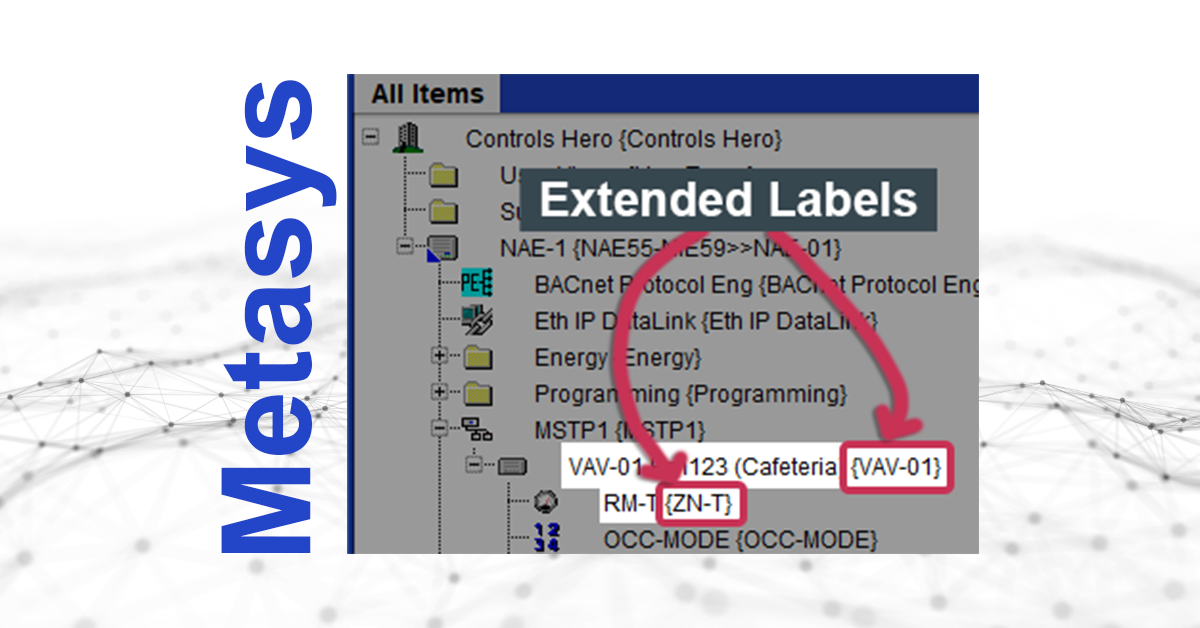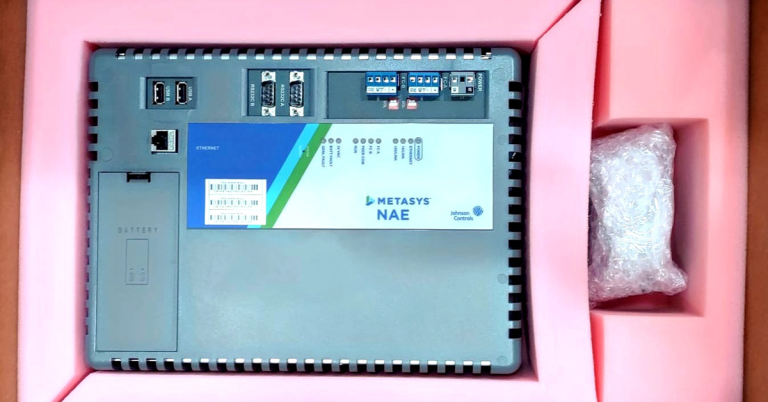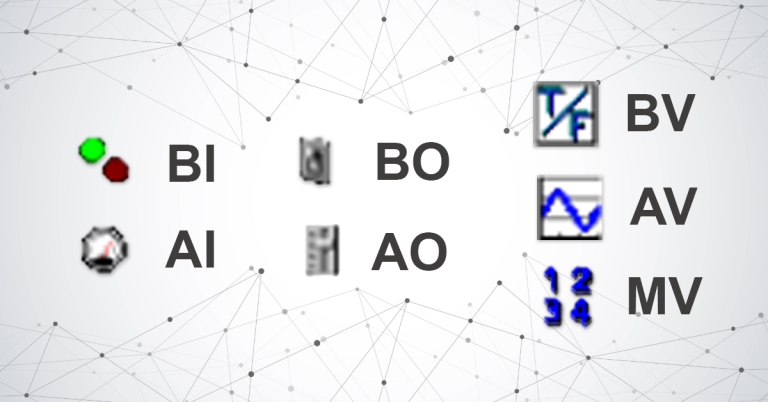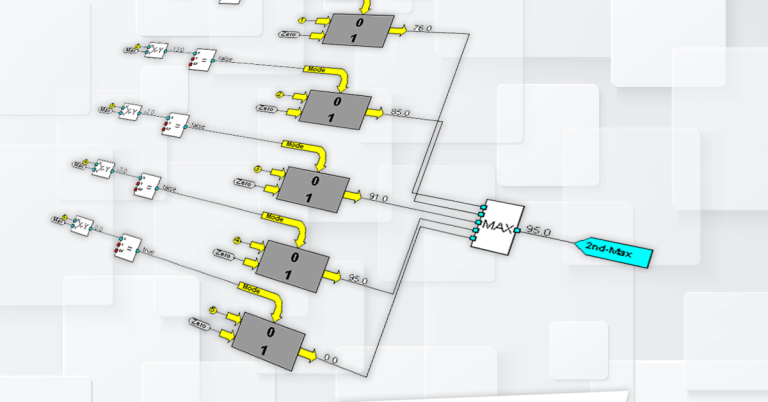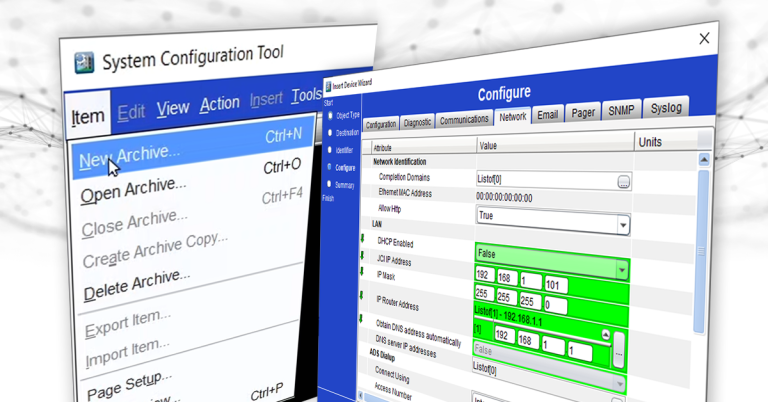Metasys Standard Labels vs Extended Labels – What’s the Difference?
In this blog I will show you the two types of names or “labels” that every object in Metasys has. These are called Standard Labels and Extended Labels. I will show you the characteristics of each, their differences, and why they are very important to understand.
Note: This blog shows images from Metasys SMP version 9.0.
METASYS LABELS
Metasys labels applies to all objects in Metasys, such as Points, Controllers, Folders, and Supervisor Devices (NAEs, SNEs, NCE, SNCs, etc…). Below is a Metasys screenshot of the “All Items” tab showing these 2 types of labels, where the Extended Labels are always inside braces { }:
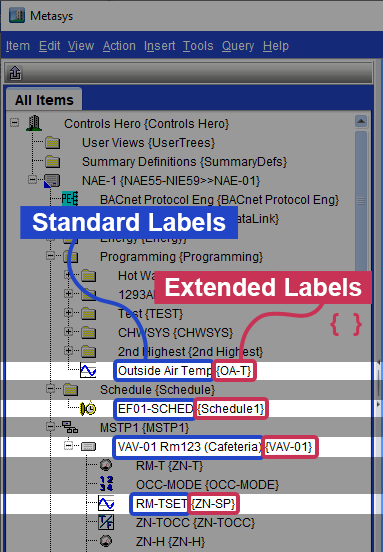
HOW TO VIEW EXTENDED LABELS IN METASYS?
There are two simple ways to view the Extended Labels.
1. If you want to view the Extended Labels on all of your objects, you simply go to the top menu View and click on Extended Labels:
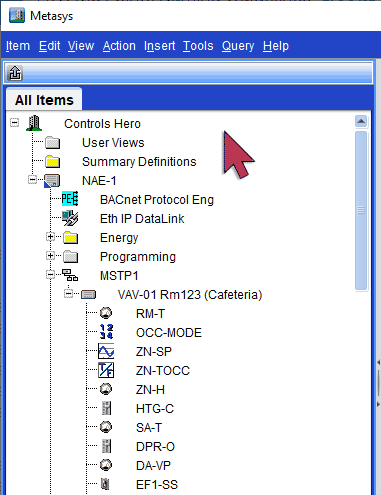
2. If you want to see the Extended Label on one object only, yo can go to the Tree View and just hover your mouse over the object or point, and a pop-up screen will briefly appear. This will not only show you the full path of the point, but it will show you its Extended Label:
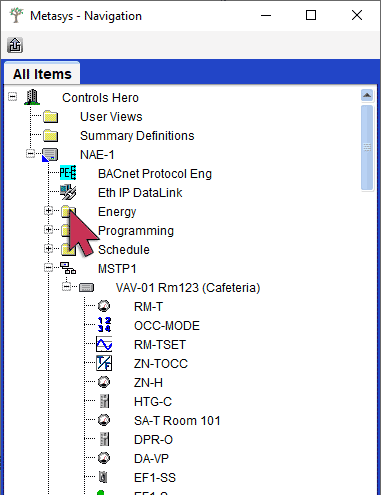
METASYS STANDARD LABELS
Standard labels, as their name implies, is the basic name that most of us see in each object.
Characteristics:
- Is the name that Metasys users see, “the display name”.
- This name can be renamed at any time.
- Renaming these object labels won’t break any links or bindings in graphics or programming.
- It is commonly used to add more description to the object.
- They are often called Object Name, Display Name, or Long Name.
- These labels are “searchable” when you do a Global Search in Metasys. Global Search doesn’t look for Extended Labels.
Why Renaming Standard Labels?
There are many circumstances where you will find useful renaming points. Examples can be adding room numbers to Controllers, building names to NAEs, and HVAC System names in Points.
| EXAMPLE | OBJECT NAMES | TYPICAL RENAMING |
|---|---|---|
| Adding Building Location to an NAE. This can be very useful in large complexes. | NAE-01 NAE-02 NAE-03 NAE-04 NAE-05 | NAE-01 – Building A NAE-02 – Building B NAE-03 – Building E NAE-04 – Central Plant NAE-05 – Warehouse |
| Adding room or location description to systems like VAVs. | VAV-1 VAV-2 VAV-3 VAV-4 VAV-5 | VAV-1 (Office 101) VAV-2 (Cafeteria) VAV-3 (OR-1) VAV-4 (Room 304) VAV-5 Rm 205 (Conference) |
| Adding associated Air Handler Units to VAVs. | VAV-1 VAV-2 VAV-3 VAV-4 VAV-5 | VAV-1 – AHU-1 VAV-2 – AHU-1 VAV-3 – AHU-1 VAV-4 – AHU-2 VAV-5 – AHU-2 |
METASYS EXTENDED LABELS
Extended labels are hidden in Metasys by default. They are the established point name when the object was first created or a point was first mapped. Once a point is created, its extended name cannot be renamed.
Characteristics
- By default, this object label is hidden in Metasys.
- When displayed, this labels are shown in braces { }.
- This name CANNOT be easily renamed.
- “Renaming” this point WILL break links or bindings in graphics and/or programming.
- It is commonly used as the short name of the object.
- They are also referred to as Unique Identifier.
- They can be think of hard-coded names, once they are mapped trying to rename the may potentially cause issues.
- These labels are NOT “searchable” when you do a Global Search in Metasys. Global Search only searches for Standard Labels.
Can an Extended Label be Renamed?
Short answer is yes. However, the only way to “rename it” is to delete the point and re-create it again. This can be done live or offline. However, this must be done carefully as a point can be associated with logic, graphics or even User Views. And if a point is deleted and re-mapped with a new Extended Label, any prior connection to this point must be reconnected (e.g If a point was linked to a schedule, a graphic, or some logic at the NAE/SNE level).
How much Trouble is if I need to “Rename” the Extended Labels on Points?
Renaming a few points in a database could be simple most of the times. However, if a point has extensions (Trends, Alarms, etc.) , it is bound/linked to a graphic, or linked to some logic/code/processes in the NAE, it can become a more involved and tedious process.
>> THIS POST IS CURRENTLY IN PROGRESS…. I WILL CONTINUE TO WORK ON IT IN THE FOLLOWING DAYS…. <<<
.